Think 16: Bitmoji Fun
I have to admit that I was a little hesitant to select this lesson on Bitmoji because I wasn't really sure of how I could use it but I decided why not, let's have some fun! I have to say I did have some trouble getting it to load correctly on my computer - it loaded to my chrome extensions very easily but would not allow me to set up an account so that I could get started creating my avatar. I perservered and finally found success by using the link you included under the note about people reporting trouble signing up. Then it was just a matter of how I wanted my avatar to look - really like me or the image I want to be! It was fun and I loved the amount of detail and selections you have to choose from - I probably would not have minded a few more in the clothing section. I have to share that my youngest daughter walked by as I was working on this and was happily surprised that I knew what Bitmoji was and that I was creating one! She thought I did a good job making it look like me!
After I created it I started exploring the articles attached to the lesson and began thinking of ways I can use these Bitmoji's with my classes. It appeared to me that the almost every article talked about using these to comment on student work - either what they have done, reminders of what they need to do and what they need to go back to fix. I do like that idea because now that my school is a 1:1 with chromebooks I am having the older kids do their research projects/presentations using Google products such as slides and docs. I am still new to the Google slides but I just have to have the kids share their presentations with me and then I can go in and comment individually on areas of concern or of outstanding work. Over the summer I plan on working/creating Google classrooms for each class so that I can assign the work through there and have the kids just do their research online if that is the way they are more comfortable and from what I gathered in the articles this would be easy to use in my classrooms.
I was very interested in the article that talked about using Bitmoji's and Comics - I used to do a project with third grade using comics and this looks like something I can adapt for 5th grade. I'm a little worried about some of the premade Bitmoji's being appropriate but will explore in more detail prior to rolling it out next year. At the very least I think what I'd like to do is create little helpful hint Google slide presentations to help the kids find things in Destiny or the Search page and load them into each of the Google classrooms. My summer is already over booked and now I'm adding more to do!
Printing off the Bitmoji's to use as stickers was another great idea that I'm sure my students will love! They absolutely love to have stickers and it's getting more expensive and difficult to find the ones I want. I love that these will be customized so that I can choose the perfect one to fit my needs. The article by Khatri was fabulous in giving great detail on products and sizes of labels. I also really liked her discussion about using them to reach out to the students - I have several students that do not have it easy and I think they would really like to someone reach out like that in a private way to make sure things are ok.
This was a really fun project and I enjoyed getting the creative juices going not only on creating my Bitmoji but on thinking of ways to use them in school. I do have to load it to my phone as well to share my "coolness" with my friends and to see which one of them has created one as well!
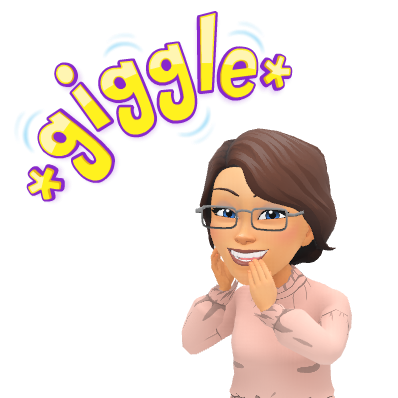

After I created it I started exploring the articles attached to the lesson and began thinking of ways I can use these Bitmoji's with my classes. It appeared to me that the almost every article talked about using these to comment on student work - either what they have done, reminders of what they need to do and what they need to go back to fix. I do like that idea because now that my school is a 1:1 with chromebooks I am having the older kids do their research projects/presentations using Google products such as slides and docs. I am still new to the Google slides but I just have to have the kids share their presentations with me and then I can go in and comment individually on areas of concern or of outstanding work. Over the summer I plan on working/creating Google classrooms for each class so that I can assign the work through there and have the kids just do their research online if that is the way they are more comfortable and from what I gathered in the articles this would be easy to use in my classrooms.
I was very interested in the article that talked about using Bitmoji's and Comics - I used to do a project with third grade using comics and this looks like something I can adapt for 5th grade. I'm a little worried about some of the premade Bitmoji's being appropriate but will explore in more detail prior to rolling it out next year. At the very least I think what I'd like to do is create little helpful hint Google slide presentations to help the kids find things in Destiny or the Search page and load them into each of the Google classrooms. My summer is already over booked and now I'm adding more to do!
Printing off the Bitmoji's to use as stickers was another great idea that I'm sure my students will love! They absolutely love to have stickers and it's getting more expensive and difficult to find the ones I want. I love that these will be customized so that I can choose the perfect one to fit my needs. The article by Khatri was fabulous in giving great detail on products and sizes of labels. I also really liked her discussion about using them to reach out to the students - I have several students that do not have it easy and I think they would really like to someone reach out like that in a private way to make sure things are ok.
This was a really fun project and I enjoyed getting the creative juices going not only on creating my Bitmoji but on thinking of ways to use them in school. I do have to load it to my phone as well to share my "coolness" with my friends and to see which one of them has created one as well!
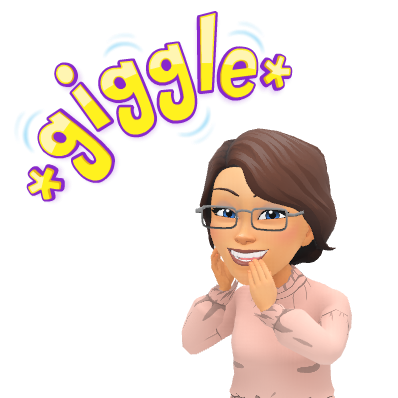

They are a lot of fun aren't they. And not just fun, but something that has some good use in school. I like your idea of having some special stickers for the kids who need that extra bit of attention. (wish I could add a "love it" bitmoji to this comment!)
ReplyDelete